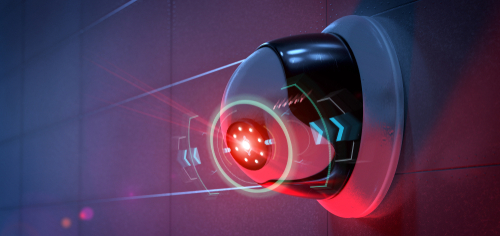Got a question? Call 1800 853 276 | Login
Effective communication and collaboration are both key ingredients to a motivated, productive workplace. In fact, an article by the business magazine, Inc., revealed that over 50% of company tasks are completed through collaboration; with over 80% of those surveyed believing that teamwork is essential to accomplishing tasks.
A report by Business News Australia discovered that unity and clear communication lend themselves to greater engagement – and thus, greater performance in the average workplace. Companies with such a culture outperformed those without by a whopping 202%.
While a most businesses rely on technology to achieve this synergy, 59% of workers surveyed in the same study admitted to facing challenges with their current organisation’s tools.
The advent of Microsoft Teams has not only offered a far more intuitive, streamlined platform for communication in modern business – but also innovative features and tools for ensuring tighter, more efficient collaboration among employees.
We explore such benefits below, and how your workplace can get started on Microsoft Teams today.
Integration with other Office apps
A striking advantage to using Microsoft Teams is its integration with other popular, commonly-used Microsoft 365 or Office 365 apps and software. These include programs such as Word, Excel, OneNote, PowerPoint, SharePoint, and the new Planner app (more on these last two applications below).
This immediately provides employees with all the tools and data they need, reducing the time it takes to shuffle between platforms or applications. On top of project or file management software, e-mail and messaging apps are also integrated into Teams’ interface; offering workers the convenience of communicating with colleagues without having to leave the platform.
Such features help increase productivity among workers and allows for more seamless online communication. With all the same applications and information in one space, Teams facilitates effortless collaboration and task management between employees.
The innovative platform also eliminates the process of sending out different versions of the same file or document via e-mail or other messaging apps (which often results in confusing duplicates or lost updates)
Convenient file-sharing with SharePoint
Among the Office apps integrated with Microsoft Teams, employees can benefit from the collaborative advantages of SharePoint – a tool used by many to transmit, store, and secure workplace files and information. In fact, around 80% of Fortune 500 companies, including Windex and Viacom, are already onboard this software.
SharePoint is a cloud-based service accessible via web browser on any device. Organisations can use the SharePoint platform to create websites, share files, and collaborate on the same documents.
To effectively work on the same projects, the platform allows its users to create “team sites” – exclusive workspaces with an organised document library, data management tools, and related web pages for all members to access and refer to.
A dedicated location for all related project files allows for streamlined communication and teamwork. Just as how Teams’ overall platform centralises all the frequently-used apps and software among workers; SharePoint creates a central hub for all your digital group projects and documentation. Users can easily exchange feedback, collect signatures, and track issues with all important company files consolidated on the one platform.
Task and team management with Microsoft Planner
Another key Office tool integrated with Microsoft Teams is the handy Planner app helping your teams better organise and manage their tasks within their day-to-day activities or long-term projects.
Users can add the Planner tool to their team channel by creating a new tab. Members of a team can then perform basic actions, such as adding in tasks, assignments, charts, and schedules. Tasks within a planner can be split and assigned to different workers, complete with start and due dates. This enhances the collaboration process within group tasks by increasing transparency and ensuring all members are up-to-date with any task changes or new assignments.
Planner also enables users to attach any necessary files or documents to the tasks created. This allows for clear communication surrounding project needs – making it less likely for employees to miss important details and improving their productivity by providing them with all the required documentation.
With the greater visibility it provides, Planner also reduces the chances of potentially duplicating tasks among workers. The tool keeps everyone on the same page, and does well in clarifying the needs, priorities, and roles of a project.
Effortless communication
Teams allows users to create multiple conversation channels for different projects and business discussions. Its real-time chat functionality ensures that everyone is kept up-to-date with the latest messages and announcements, with all threads centralised (and thus, readily accessible and easy to find) on the Teams platform.
Individuals can use the “mention (@)” feature to grab the attention of relevant members in their messaging, keeping everyone in the loop with important details. Conversation channels can also be titled appropriately to increase their searchability, ensuring individual threads are kept exclusive to a specific topic.
Users can choose to weave project plans into these conversations by pinning the “Planner” app to the top of a thread. This way, members of a channel can easily refer to both current and new assignments amongst their group.
This structured, more organised way of messaging eliminates the hassle of cluttered inboxes and lost e-mail threads. Instead, employees have individual free-flowing discussion threads to refer to – where all relevant members are instantly notified of the latest updates.
All on a safe, secure platform
On top increasing productivity and enhancing communication among workers, Microsoft Teams ensures all data and messages shared are kept safe and secure within their platform.
Teams adheres to the same compliance and high-grade security standards of the rest of the Office apps; these including ISO 27018, SSAE16, HIPAA, FERPA, and GLBA. It also implements a number of a safeguards to ensure tight data security, such as multi-factor authentication (MFA), secure guest access, and the automatic encryption of data (both in transit and at rest).
The platform also allows for Conditional Access (CA), letting your IT team restrict device access to data to only those authorised under company policies. Access can also be blocked among specific IP addresses or by user location.
Hoping to improve your team’s communication and collaboration?
Those looking to achieve effortless, productive communication and collaboration among their workers will benefit from the streamlined tools and reliable security of Microsoft Teams.
DDLS, Australia’s #1 provider of corporate IT and process training, currently offers a one-day course in Microsoft Teams to help you and your workers get started on the platform. Participants will gain insight into its varying features and functionalities; equipping themselves with the expertise to optimise the software for greater employee engagement and a more efficient, day-to-day workflow. Topics explored include the use of channels, file management, and hosting meetings through the Teams platform.
Improve your team's performance with the proper implementation of and training on end user applications. Download our eBook on end user adoption here. Feel free to enquire with us on a course that suits your organisation's requirements.